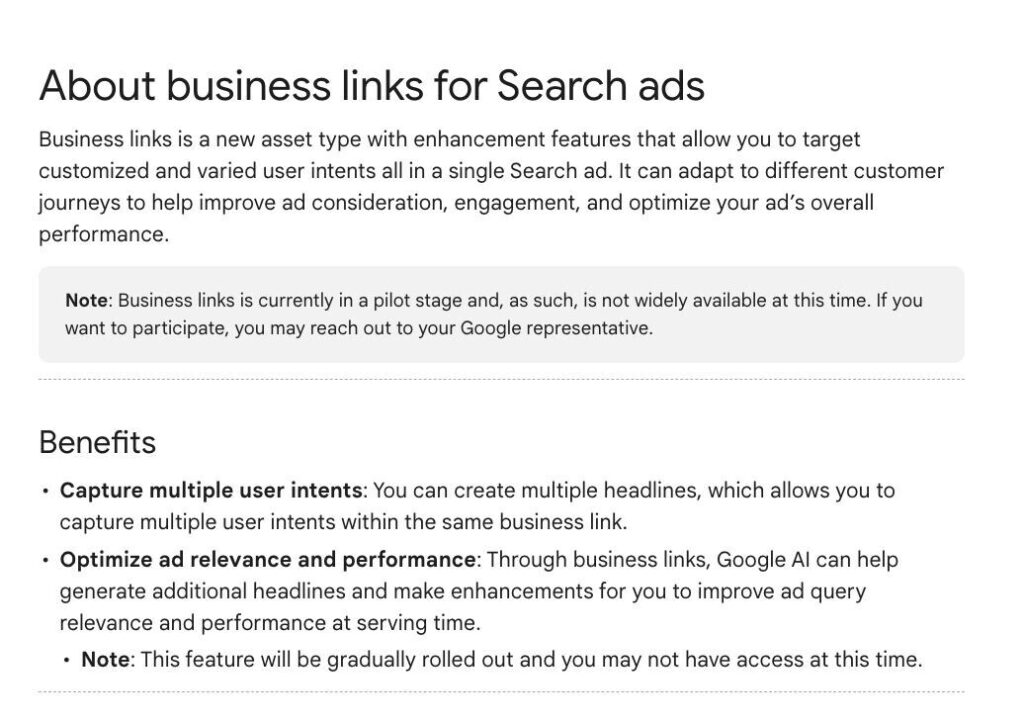Hana Kobzová discovered that Google has launched Business links.The new Business Links update introduces an asset type for Google Search ads that enables targeting multiple user intents within a single ad.
This feature leverages Google AI to generate additional, optimized headlines and adapt content to various customer journeys, ultimately boosting ad relevance, engagement, and performance.
Currently in pilot, Business Links can be implemented at account, campaign, or ad group levels, though access remains limited. Key benefits include capturing varied user intents with multiple headlines and optimizing relevance in real-time through AI-generated enhancements.
How It WorksBusiness Links can be added at the account, campaign, or ad group level in Google Ads.
To add a Business Link:
– In Google Ads, go to the Campaigns icon.
– Click the Assets dropdown and select Assets.
– Click the Add button and choose Business Links.
– In the “Add to” dropdown, choose the desired level (Account, Campaign, or Ad Group).
Fill out the following fields:
– Business link text- Description
– Final URL
– Click Save.
Note: Only advertisers in the pilot can add Business Links to their Google Ads account. Business Links can serve with or separate from sitelinks.