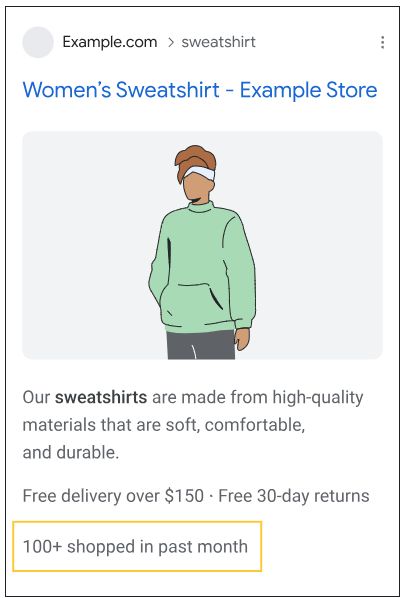Jagadish krishna just sent me this article about conversion annotations. I never saw them or heard about them!
Conversion annotations are used by Google to highlight customer history signals, such as ‘best selling’ or ‘1K shopped here recently’, within the shopping experience.
These annotations provide social proof to shoppers, and you have the option to opt-out of displaying specific numbers within Merchant Center.
Sharing your conversion data allows Google to be more innovative and creative in helping your business stand out.
Steps to enable conversion annotations
-In your Merchant Center account, click on the Settings and Tools icon:
– Select Conversion settings.
– If you have not set up conversion tracking, do that first by following instructions to set up conversion tracking.
– Once you have conversion tracking set up, click the second toggle to ON to opt into annotations.
Steps to disable conversion annotations:
– In your Merchant Center account, click on the Settings and Tools icon
– Select Conversion settings.
– Click the second toggle to OFF to opt-out.
– A pop-up window will appear. Simply click on “Turn off” to proceed.