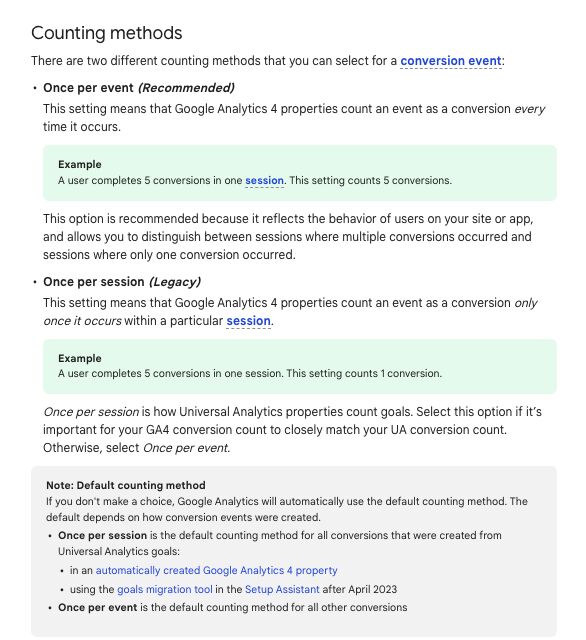How you count your conversions can be crucial for your campaign.
You can inflate some conversions with the wrong settings!
In your settings, you can choose once per event or once per session.
If you don’t choose an option the default option normally is once per event.
The only time it is once per session is when the default counting method for all conversions that were created from Universal Analytics goals:
– in an automatically created Google Analytics 4 property
– using the goals migration tool in the Setup Assistant after April 2023
– if you change it
When do you want to choose once per event? This setting is perfect for buyers of products because every sell counts.
For people who contact you, I would recommend using once per session because normally users only contact you once with a contact form.
How can you change your count method? Go to:
– Admin, under Data display, click Conversions
– In the Conversion Events table, click the 3-dot icon at the far right of a row
– Click Change counting method
– Select your preferred counting method
– Click Save.