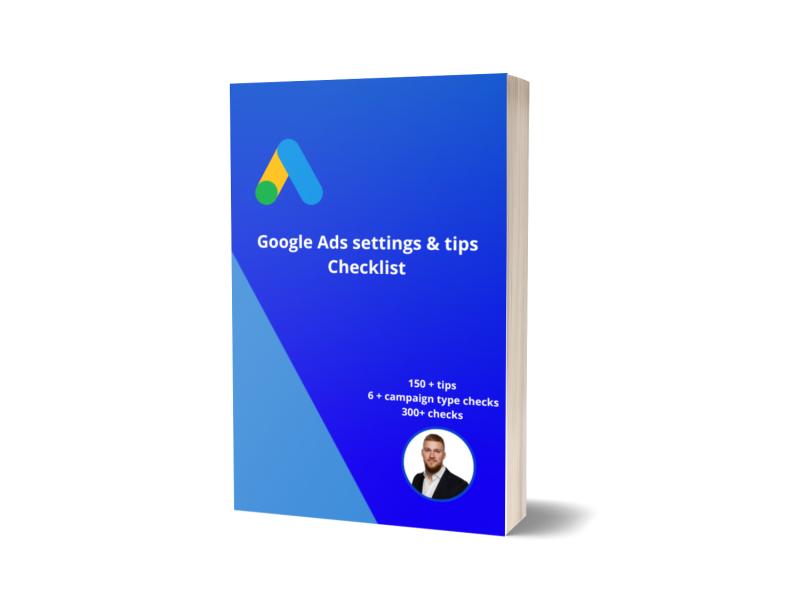In this remarketing training, you learn three things you need before you create a remarketing campaign with products: measurement of product ID, creation of an audience, and selecting the product option in the display ad.
What you need to do yourself: find the right placements and exclude the placements(monitor this), fill in the campaign settings and text.
Some tips:
- make sure you measure product id’s and that they are the same as in Merchant Center
- create good and big enough audiences, but don’t make them to big(more information about audience size)
- don’t use optimized targeting
- only use smart bidding if you have enough conversions
- write compelling ad text
- Make sure you have a datalayer for the product id
Video 1# How to measure the product ID
How to Build an Audience
Examples of some Google Ads Remarketing Audiences you can make:
– Product viewers
– Added to shopping cart
– Abandoned Carts
– Site search users
– Time on site/ pages viewed
– Visited pages
– Customer match
– Youtube viewers
– Watched a video(product)
– Started checkout process
– Removed product from shopping cart
– Viewed contact page
– Downloaded files
How to select the dynamic product option in a Display Ad
For questions of tips please send me a LinkedIn message.
Join my new Paid newsletter to get actionable insights from Google Ads news. You can join here.

For more Google Ads tips check my template